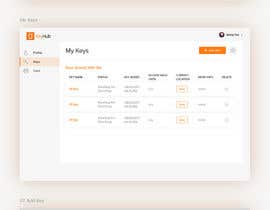UI redesign for Web App
- Status: Closed
- Prize: $300
- Entries Received: 24
- Winner: gilangtaw22
Contest Brief
I'm looking for a professional UI/UX designer to redesign our web app. Our startup KeyHub is a network of smart key storage device placed in neighbourhood stores to help short-term rental (like Airbnb) hosts to remotely exchange their keys with guests. The system is live but we need to improve our UX. No need for any coding, just the design.
All contestants please spare some time checking out mykeyhub.com - log in/sign up. You need to register a new account and view the main app interface. Currently, the whole key exchange process works as follows:
1. Log in
2. Add key
3. Add guest
4. Guest receives an email with pin code
5. Guest goes to an offline service location to pick up the key
6. The key owner receives an SMS notification.
A successful contestant should:
1. Provide constructive advice or simple mock up on sign up process to make sure the flow goes smoothly without confusion.
2. Ensure the whole key exchange to be intuitive without confusion to user.
3. Make a clean and simple graphic design with organised layout.
4. Make the Log in interface stays in the same style as the main page.
Please submit your mockup of the login page and the main web interface (either Profile, Keys Tab, or Guests Tab is ok). We will pick the best one as the winner. This can be an ongoing task with many modification tasks followed.
Recommended Skills
Public Clarification Board
-

RobinHasan56
- 7 years ago
Hello, need to know one thing. Are you going to declare the winner or will wait till the contest ends?
- 7 years ago
-

veshi
- 7 years ago
Hello, are you going to choose a winner earlier, because I am working on this right now? I am going to upload in a few hours.
- 7 years ago
-

Contest Holder - 7 years ago
2. users are feeling quite confusing as currently they are not familiar with our concept. Long story short, we are building smart lockers in local stores for short rental hosts to exchange their keys with guests remotely. The process is fairly simple: Host adds his key, then adds his guests by email, phone, starting date and expiry date, then the system will shoot an email to the guests' email address, containing a pin code they will use to access the locker. Then we need the system to remind the host what' s next: to drop his key to a nearby KeyHub service location. These process needs to be displayed as a step-by-step tutorial-like walk-through
We recommend you to do an overlay
3. We like your design, would you mind making a design for our front page and its layout to match your style for the app? We like the card-like display of profile and other information.- 7 years ago
-

Contest Holder - 7 years ago
Hi guys, thanks for the submission. Most of them look amazing. To make the final decision, I would like to again clarify our 3 main issues:
1. We need to have a clear sign up process to ensure we have our users to verify their email, phone and have their 'host security pin' set (they need this to access our locker system offline)- 7 years ago
-

KavkeeDesigns
- 7 years ago
I'd be happy to comply but from the dashboard I see nowhere else to go...no live links to anywhere. Screenshots are the way to go here if you want more entries. Thanks
- 7 years ago
View 1 more message
-

MHunainDesigner
- 7 years ago
What about the logo ? Should we use the same as in the screenshots ?
- 7 years ago
-

Contest Holder - 7 years ago
Yes the same
- 7 years ago
-

KavkeeDesigns
- 7 years ago
Thanks for the screenshots...will be working on it
- 7 years ago
-

Contest Holder - 7 years ago
Guys please check the updated files of screenshots
- 7 years ago
-

Contest Holder - 7 years ago
Hi folks, the reason I didn't post screenshot is because I'd like to have you to go through the whole process of sign up to user interface so you can get an insight of our website.
- 7 years ago
-

JohnJacoub
- 7 years ago
Please Post Screenshots of the website it would be much more easier for us as designers,Thank you.
- 7 years ago
-

MHunainDesigner
- 7 years ago
Screenshots please.
- 7 years ago
-

KavkeeDesigns
- 7 years ago
How do I view the main app interface from the dashboard? Or post screenshots. Thanks
- 7 years ago
-

SPYDERTECH
- 7 years ago
#sealed
- 7 years ago
-

Contest Holder - 7 years ago
done
- 7 years ago
-

mekro1
- 7 years ago
please Seal the contest
- 7 years ago
-

Contest Holder - 7 years ago
done
- 7 years ago
-

tamildio
- 7 years ago
#sealed
- 7 years ago
-

Contest Holder - 7 years ago
done
- 7 years ago
-

Contest Holder - 7 years ago
Hey guys thanks for the entries. We will wait until 5 entries and will let you know the result soon. Thank you!
- 7 years ago
-
PixelBernie
- 7 years ago
What is the deliverable format are you looking for?
- 7 years ago
-

Contest Holder - 7 years ago
Hi Bernie, all the elements (including icon sets etc.) please use AI. For the general design/mockup, you can use PSD. If any need for popup or interactive elements you want to add, please mark it in your mockup as long as we can understand. No need for code. Cheers.
- 7 years ago
-
PixelBernie
- 7 years ago
Thanks for the quick response.
- 7 years ago
-

Contest Holder - 7 years ago
Hi Bernie, all the elements (including icon sets etc.) please use AI. For the general design/mockup, you can use PSD. If any need for popup or interactive elements you want to add, please mark it in your mockup as long as we can understand. No need for code. Cheers.
- 7 years ago
How to get started with contests
-

Post Your Contest Quick and easy
-

Get Tons of Entries From around the world
-

Award the best entry Download the files - Easy!