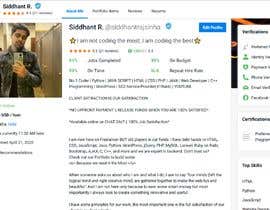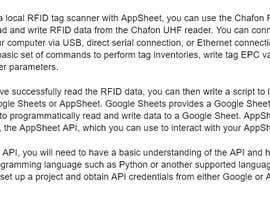Scan RFID tags to cloud
- Status: Closed
- Prize: $250
- Entries Received: 4
- Winner: siddhantrajsinha
Contest Brief
For an inventory management application built with AppSheet:
Integrate between local RFID tag scanner to google sheets or appsheet
Attached are hardware API"s
Link to fiolder:
https://drive.google.com/drive/folders/1Z3t90-ObaenjqGphyVOO2dusjVt50H2g
chafon-rfid
Public
Read RFID data from Chafon UHF reader
Read and write RFID tags using the popular Chafon UHF-based readers and writers. Originally written to read race timing chips on a finish line, a range of hardware is now supported from small desktop USB devices to long-range fixed readers, including the following,
CF-RU5102 desktop UHF reader/writer (not HID version)
CF-RU5106 / CF-RU5112 UHF integrated reader with antenna
CF-RU5202 desktop UHF reader/writer
CF-RU6402 fixed UHF reader (Impinj R2000, 4-port)
CF-MU801 / CF-MU804 (Impinj R2000, 1-port or 4-port) UHF module
CF-MU904 UHF module (own brand, 1-port)
You can connect to the reader/writer via the following standard connections
USB (recommended)
Direct serial connection
Ethernet connection
The library supports a basic set of commands to perform tag inventories, write tag EPC values and get and set reader parameters. Helpers are provided to allow you to implement any other documented commands, which automatically take care of constructing commands, generating and verifying checksums and connecting to the reader/writer.
See the examples folder for details of how to connect, send commands and read responses.
Requirements
This module requires Python 3.4+ but should work under any OS.
For serial communication using the built-in transport class, pyserial is required. Other implementations are possible for MicroPython/CircuitPython environments.
Some examples may have additional requirements, see comments in the individual files.
Skip to content
http://www.chafon.com/productdetails.aspx?pid=384
Additional info:
https://github.com/wabson/chafon-rfid/tree/master/examples
Recommended Skills
Employer Feedback
“No files submitted Feedback just to close contest”
![]() AppEx101, Israel.
AppEx101, Israel.
Top entries from this contest
-
siddhantrajsinha India
-
AbhishekEG India
-
hrshammo Bangladesh
-
DeveloperPoint24 Bangladesh
Public Clarification Board
How to get started with contests
-

Post Your Contest Quick and easy
-

Get Tons of Entries From around the world
-

Award the best entry Download the files - Easy!