Design a banner for a screenshot-share webservice
- Status: Closed
- Prize: $200
- Entries Received: 25
- Winner: superock
Contest Brief
I need a 1-2-3 step image or some kind of illustration or even banner to be used on my frontpage at https://skjermbilde.no.
This is our website for promoting a screenshot-cloud-service I have where you can take a screenshot of a website or a program and share the link in seconds.
Contest rules:
Show your design suggestion, with context (your banner and the current design so it is easy to see how it will look like) for the FRONT-PAGE! The page below is just to explain how the service work for you, the freelancer. You shall not design the 1-2-3 page below like some have done. Only the frontpage-banner-area is to be designed - nothing else - no sub-page whatsoever.
If you only submit the banner without any design/context, I have to use my imagination on how it would look on the actual webpage, so it makes this process slower for everyeone.
I have tried to illustrate the three steps on this sub-page, in case it can help you understand the concept:
https://skjermbilde.no/1-2-3-eng/
I want these three steps to be shown where the current banner is today (maybe you can use the banner with your suggested new images?). I do love the colors and image used in the first banner on the frontage, so maybe some kind of illustration of the three steps using those color or that rounded style? I want faded colors and preferable just one or shades of same color at max (use the red banner currently as an example). Maybe a cartoon-image of the steps? Or a 3-images-cartoon-banner that show one step per banner?
Step one could be illustrated by the blue rectangle (crop-icon) on a part of a page, then something to illustrate the upload or share of images. I want to communicate how easy it is to copy-and-share many images using my service...
It is up to you imagination - surprise me! But please make it look professional.
Recommended Skills
Employer Feedback
“Very well layered, so it was easy for me to make adjustments after the job was done. 10 out of 10 from me!”
![]() DeltaUser, Norway.
DeltaUser, Norway.
Public Clarification Board
How to get started with contests
-

Post Your Contest Quick and easy
-

Get Tons of Entries From around the world
-

Award the best entry Download the files - Easy!