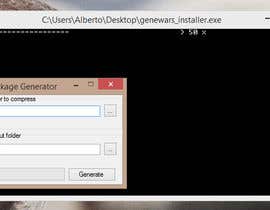Deployment of files to USB Stick on Mac & Windows
- Status: Closed
- Prize: $100
- Entries Received: 3
- Winner: albertonuti
Contest Brief
Summary: An easy way for a user to download an archive, double-click on it, and easily place these files in the correct location on a USB Flash Drive attached to their computer.
Details:
I desire to be able to create and post on a web site a package of multiple files that a non-technical end user can download and, with a minimum of clicks, extract the files to a specific location on their computer.
Requirements:
1) A documented procedure (preferably a Windows batch file) for me (the employer) to bundle multiple files together (eg .7z, .zip, or similar) into a single self-extraction archive, suitable for posting as a download...
2) .. a self-extraction method for deploying the files for the user in the correct location on either a MAC OS 10.5-10.9 And/Or Windows Vista-7-8
** Bonus points for providing ONE archive that works on both Mac 10.5-10.9 AND Windows Vista-7-8; if this is not possible, then two procedures/archives will be needed
** The self-extraction method must NOT install anything on the users computer, though it can leave behind 'temp' files in appropriate OS designated temporary folders.
** The self-extraction method must be either native to the OS (like Mac scripts, windows .bat, etc.), or be free/open source, or low cost (<$100) paid ware.
** Shall not use 'optional OS/Browser components' like active-x; java; etc if at all possible as sometimes the user may not have them already installed on their computer; or they my be blocked by corporate firewall/policy; or they may ask for special permissions (such as Java must ask for permission to use hardware resources).
3) The user experience should be:
A) Download file from a web site
B) Open/Execute the downloaded file
C) Optionally welcome the user and tell them what is needed "Please plug in a USB Flash Drive, then select from the below" or some such...
D) Some way (prompt?) for the user to indicate (point to, select, etc.) a USB Flash Drive attached to their computer (selections for local hard disk should not be presented nor allowed for user to select).
E) Determine if a folder /xxxx/yyyy is present on said USB Flash Drive. If not, then create /xxxx/yyyy folder
F) uncompress and place the files to the /xxxx/yyyy folder
G) If possible indicate success and 'clean up' after itself.
Please feel free to ask questions.
I'm not a frequent user of these 'contests'. But to win this one, please provide general description of
- what you will use (native OS functions, 3rd party paid archive app or installer and how much it costs, or open source packager/self-installer);
- a few simple mock-ups of the prompts the user might see to select the USB Flash drive
- Assurances you will meet the requirements laid out above, or which ones you propose an alternative to
- If this will be separate downloads for Mac and Windows OS, or the employer preferred combined MAC/Windows download.
Recommended Skills
Employer Feedback
“@albertonuti won the contest on 3 October 2014”
![]() skaterdad, United States.
skaterdad, United States.
Public Clarification Board
How to get started with contests
-

Post Your Contest Quick and easy
-

Get Tons of Entries From around the world
-

Award the best entry Download the files - Easy!